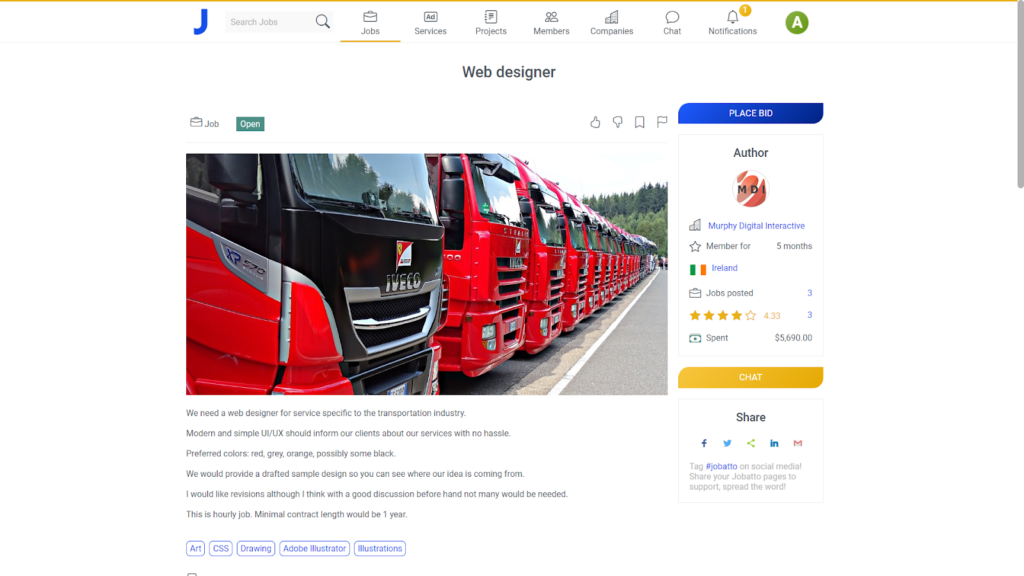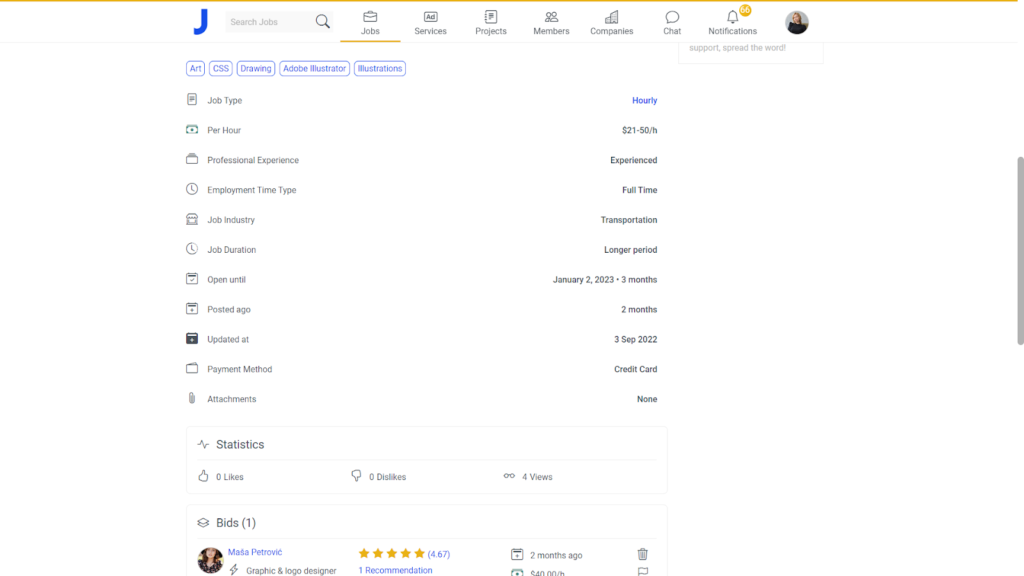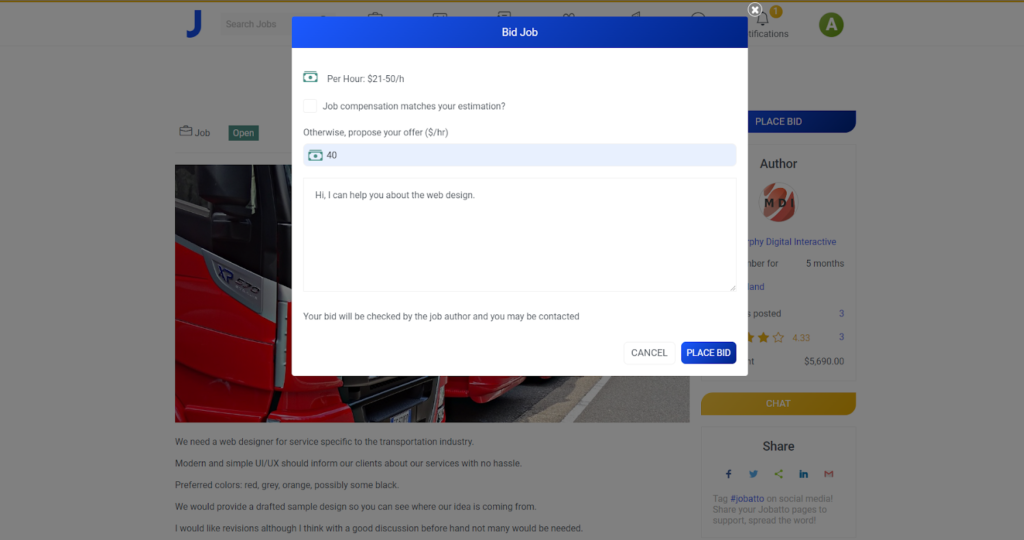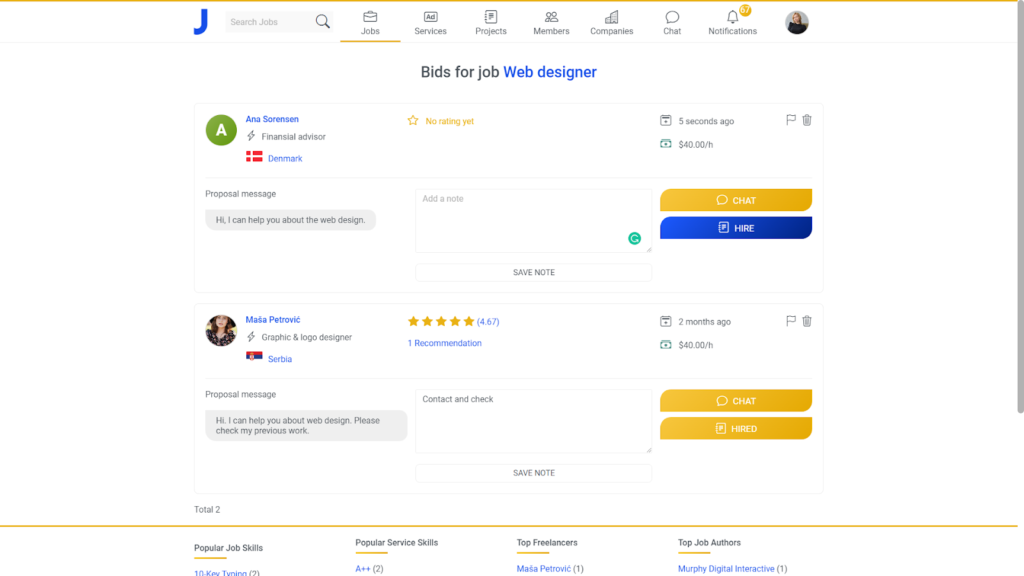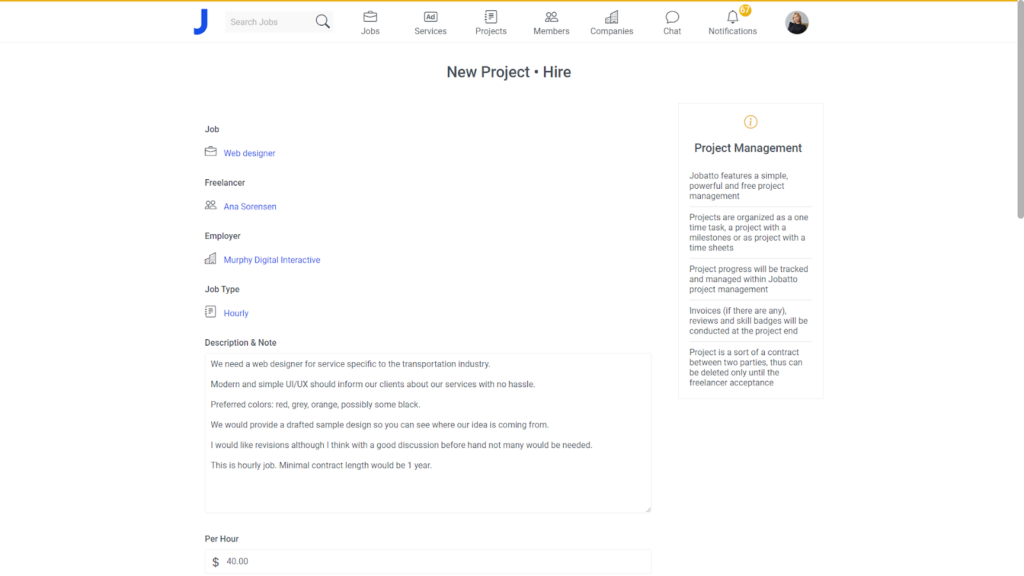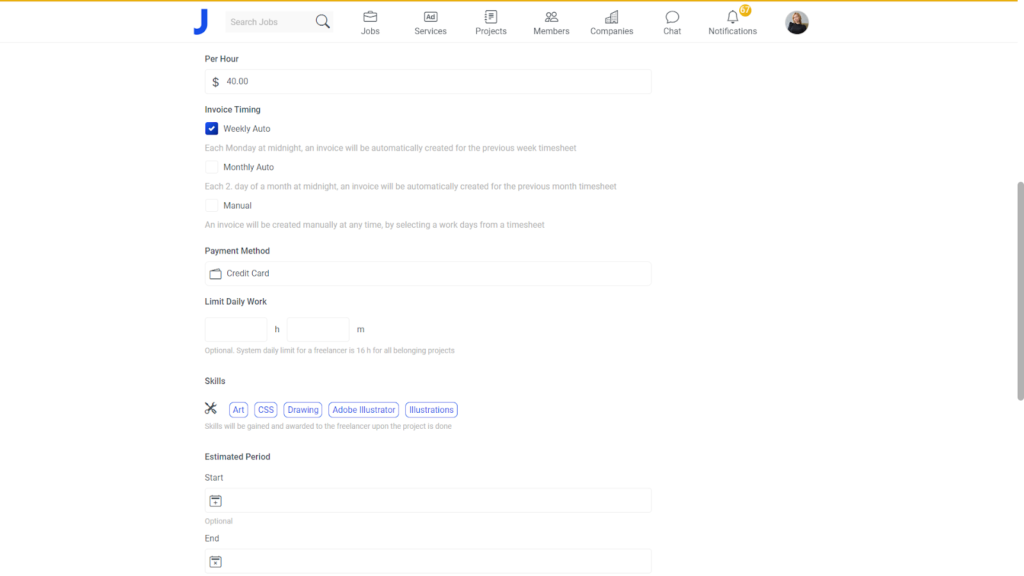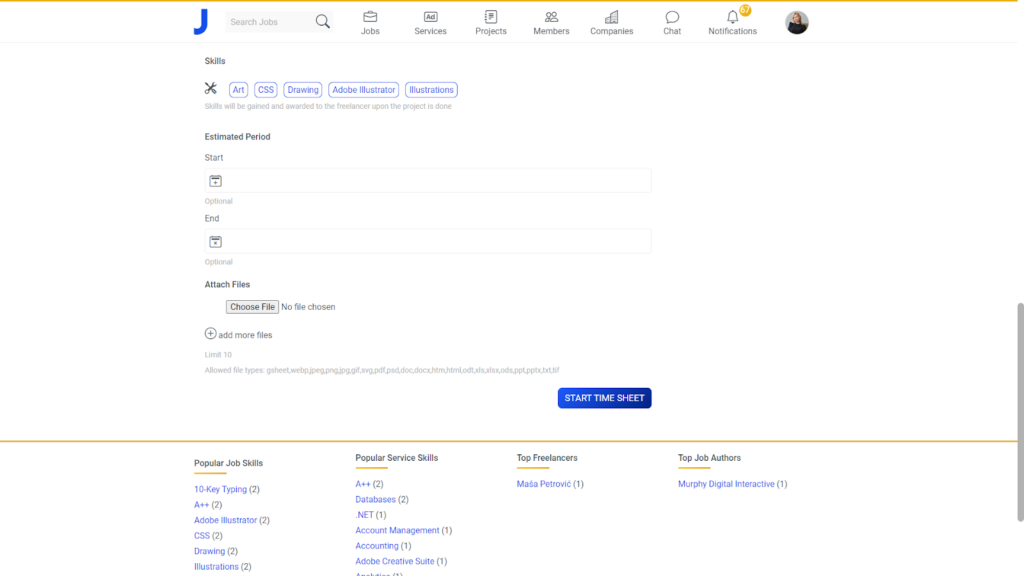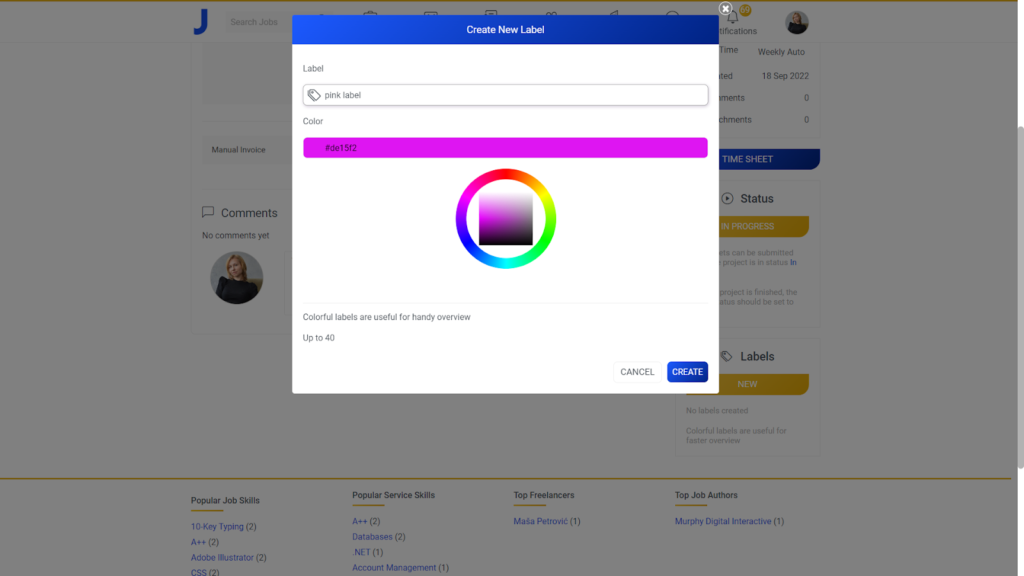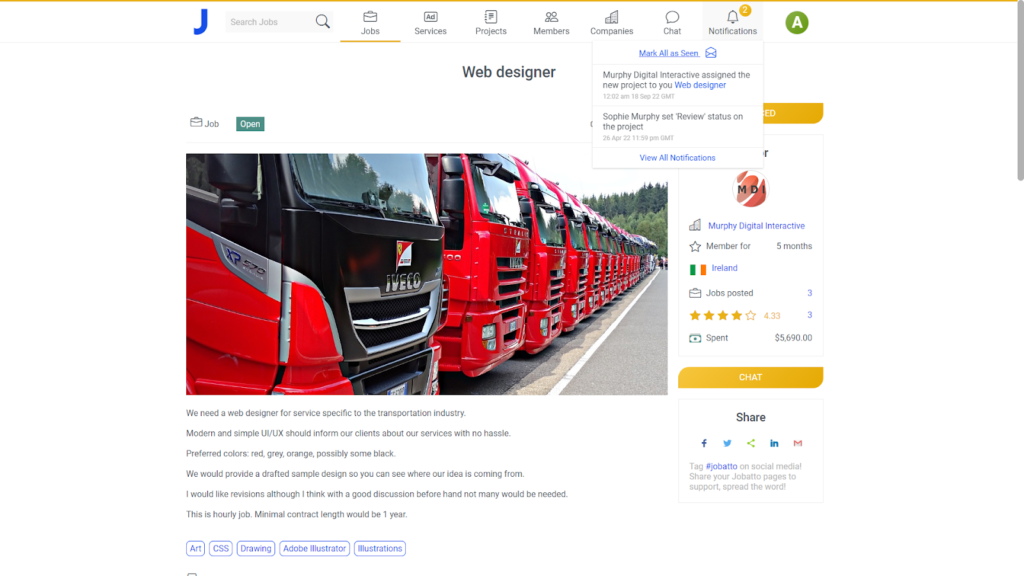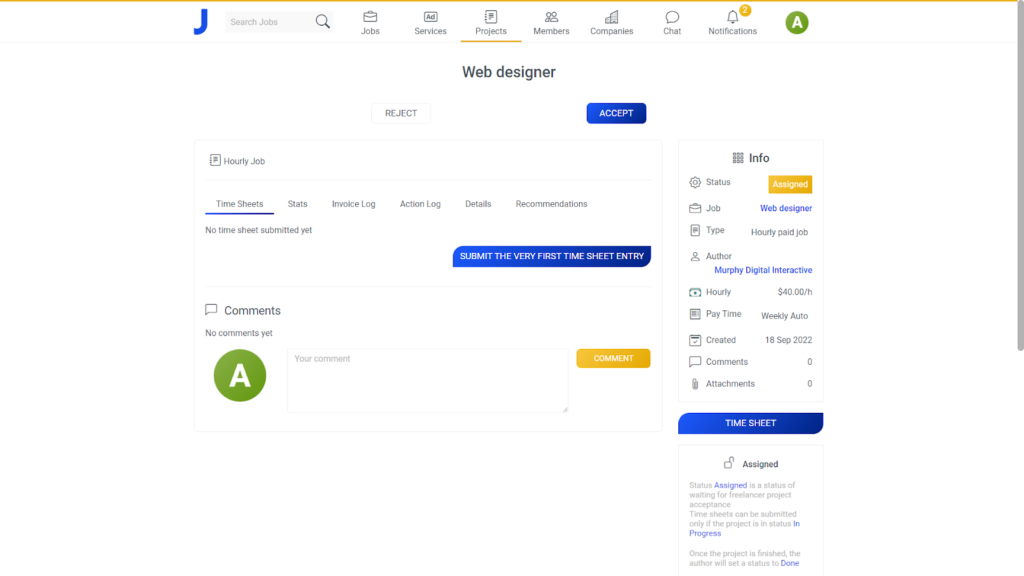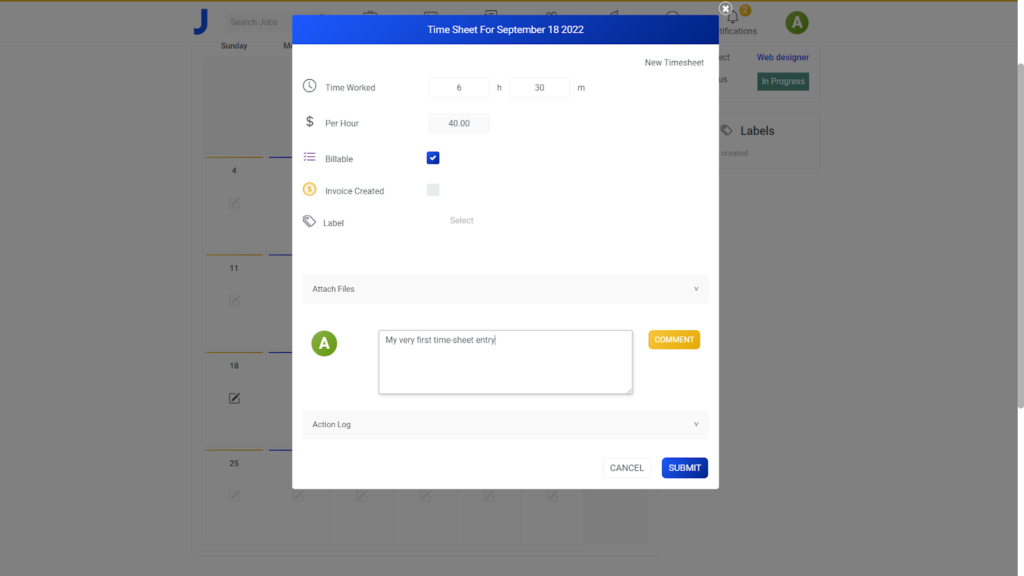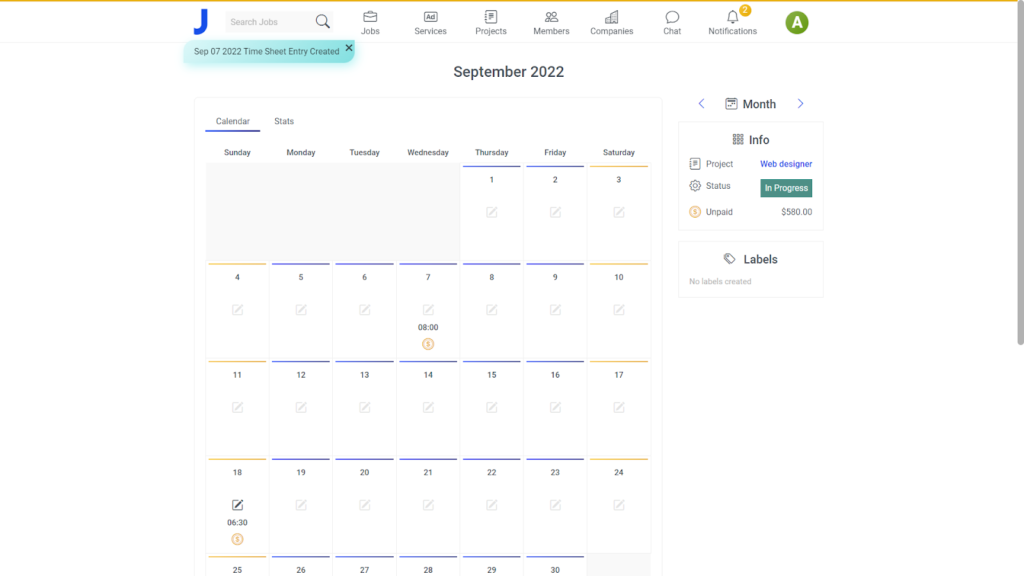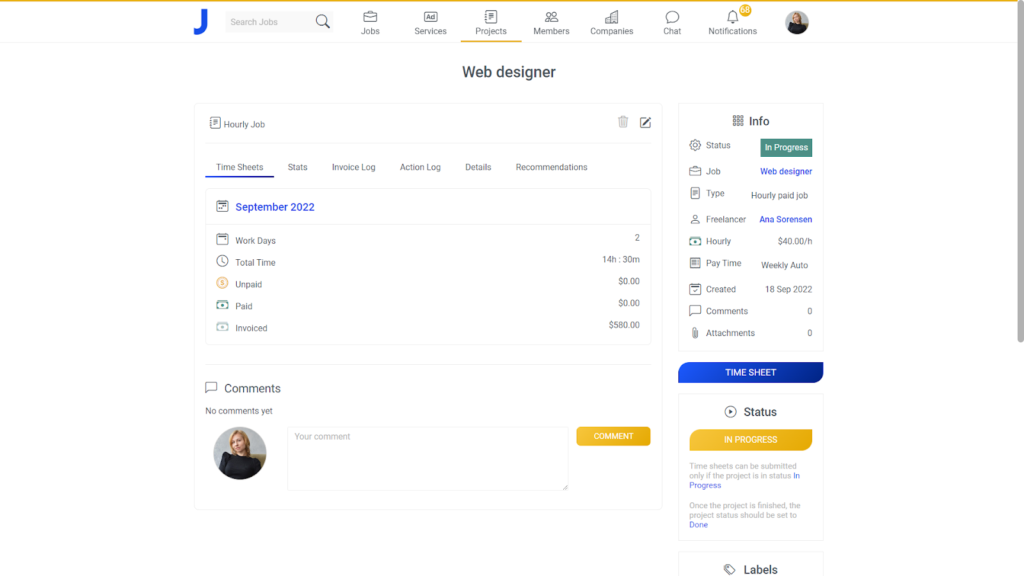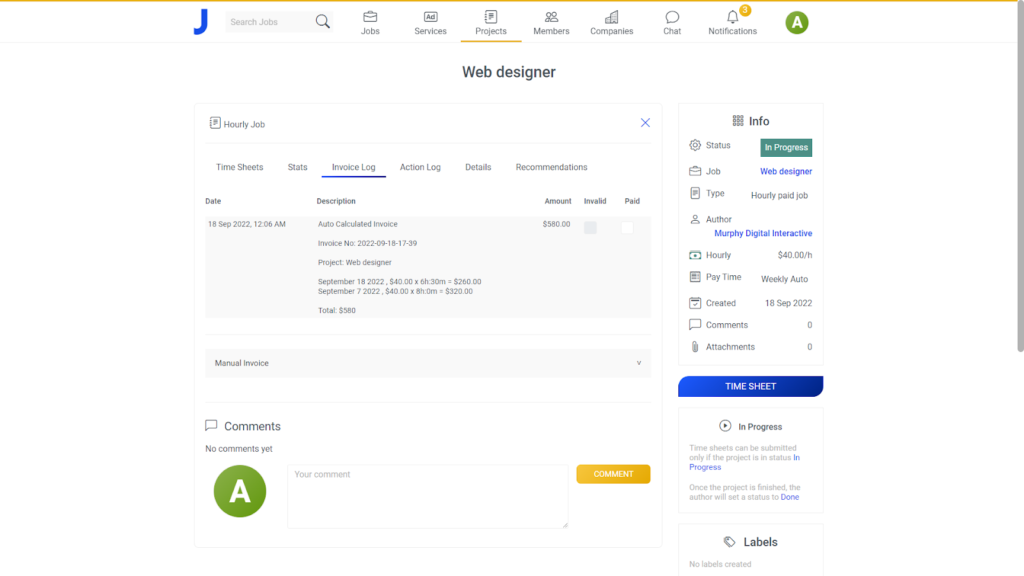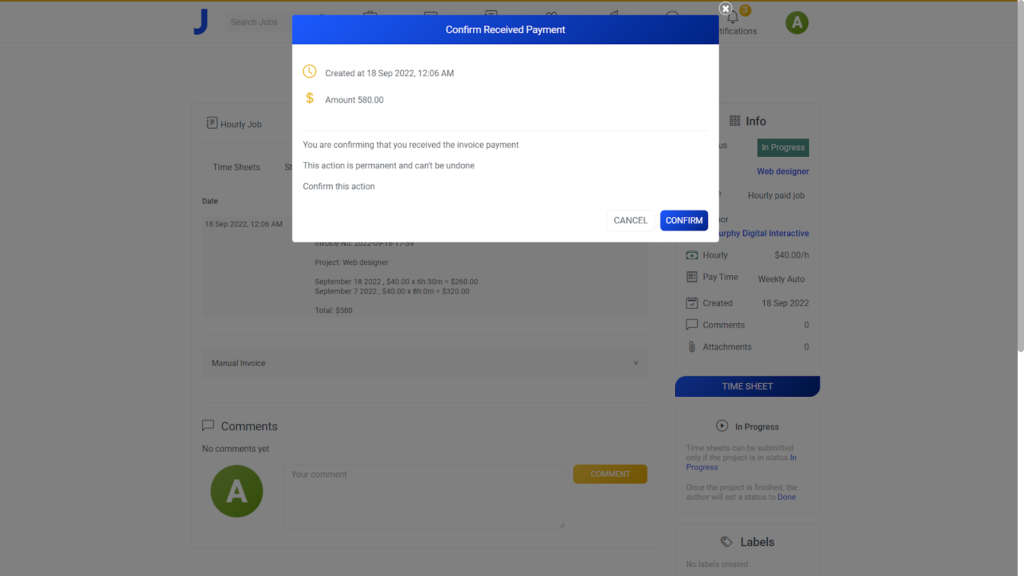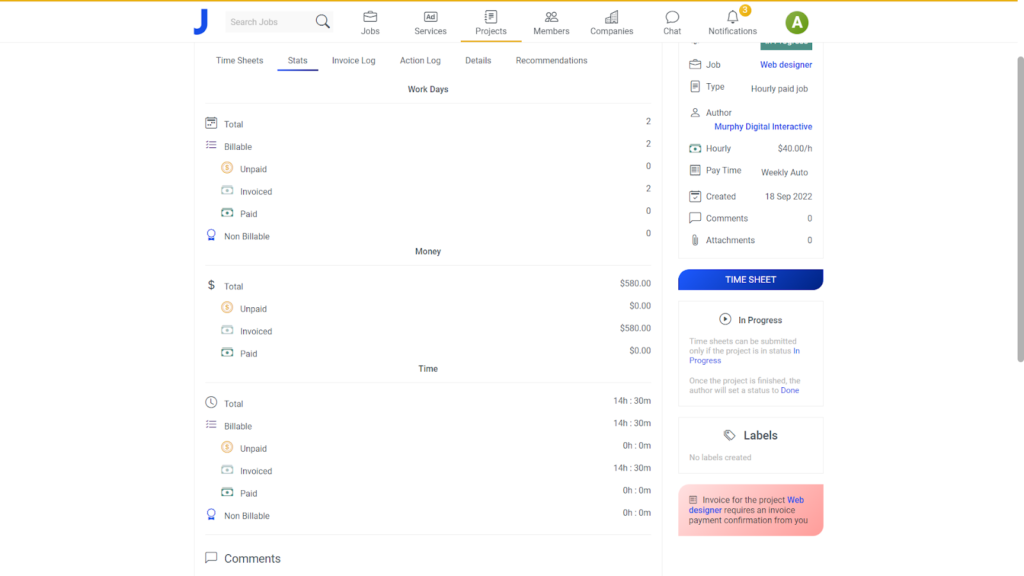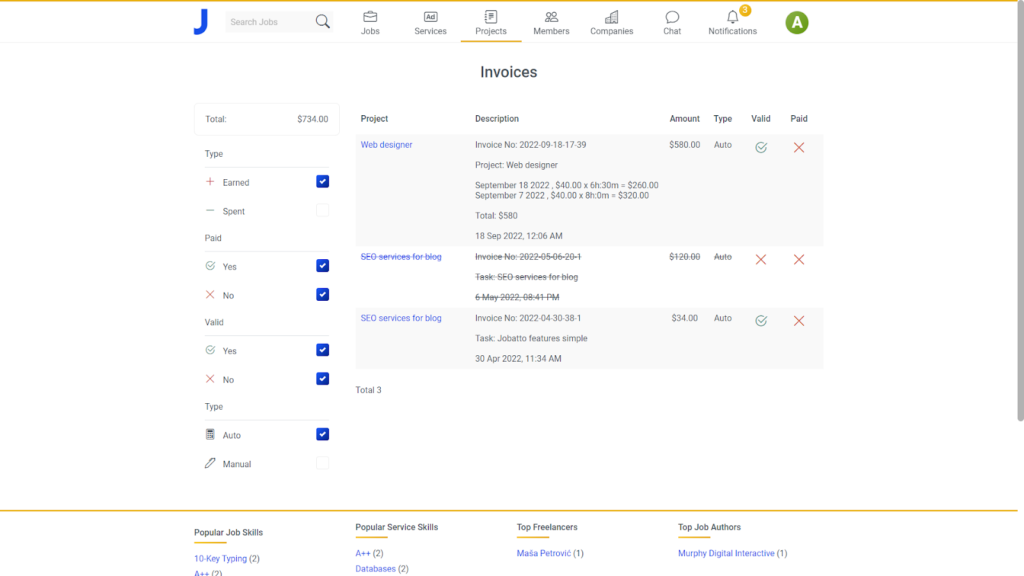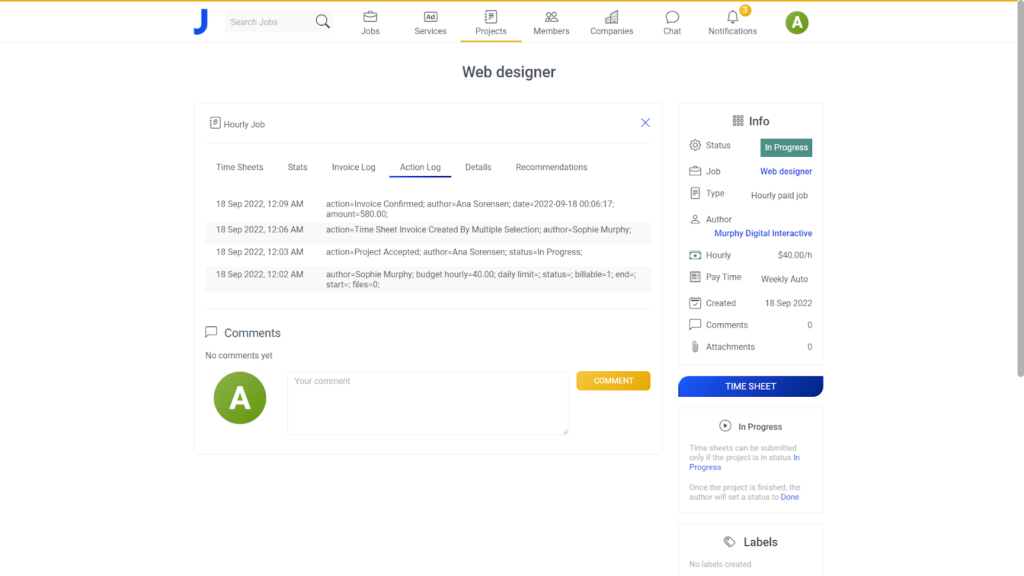Thank you for joining us as we showcase how to post a freelance hourly job on Jobatto. The process is straightforward and effortless.
The first step for the employer is to post a detailed job description, including necessary skills and experience requirements. Freelancers who meet the requirements can then bid on the job.
Once the employer hires a freelancer, the freelancer will submit their work time on a timesheet and start working on the assigned job. Jobatto will automatically calculate invoices weekly or monthly.
The final step is for the employer to pay the invoice, which the freelancer will then mark as paid.
In this article, we’ll discuss the following topics:
- How to set up a Jobatto hourly freelance job
- How to interview job bidders
- How to set up an hourly project and invoice timing
- How to submit a timesheet
- How to create weekly invoices
Let’s start exploring these steps with accompanying images.
Job Bids Evaluation
To evaluate received bids from freelancers, the job author can simply click on the ‘Evaluate Bids’ button on the hourly job page.
When a freelancer bids on a job, the job author will have the opportunity to evaluate the bids and select the best candidate for the job. Once the evaluation process is complete, the job author can then hire the selected freelancer to begin working on the project.
Hiring a Freelancer
As part of the hiring process, the job author sets up project details, such as the wage and invoice timing.
Project Labels
To facilitate the project workflow, the employer creates labels that the freelancer will use to mark the job stages or any other useful labeling.
Project Timesheet
Once the employer pays the weekly invoice, the freelancer will receive the payment, and they can confirm it on Jobatto.
Invoicing
The invoice for the project is displayed on the invoices list page.
The timesheet action log records all changes made to the project and confirms invoice actions taken.
For those who prefer video tutorials, we have created a YouTube video showcasing the hourly project features on Jobatto.
Video Guide and Final Thoughts
Jobatto allows for the easy management of hourly jobs or unpaid internships, with features such as the ability to create labels for job stages and see project changes in the timesheet action log.
For those who prefer a visual guide, we also have a Youtube video about the hourly project on Jobatto.
With our platform, setting up and managing hourly jobs or unpaid internships is a breeze. Simply visit our website and register for free to start your freelancing journey today.